Grading is not my favorite part of my job. But, my iPad sure does make the daunting task more fun. One of the tricks I have learned is how to make a table for a rubric in Pages .
Pages is Apple’s version of Microsoft Word. Pages makes making a table so simple on the iPad. The app is very intuitive. Yes, there are some limitations, but really, I am surprised how much the word processor can do.
Last week, I needed to grade blogs and I wanted to send a rubric to a student–hassle free. I went to Pages on my iPad and learned to make a table and filled in all the information. There was a slight learning curve, but that was only to find where to go to make the table and to adjust the cells. Once you learn, it’s super easy to work the app.
Then I would grade the blog and hit email document once I was done grading a blog. The program gives you three options to send the document–Pages, PDF or a Word doc. I always chose a PDF.
Then the document would attach to an email.
I then filled in the student’s email address and sent the document straight from the Pages app. It was fast and easy. Once I was done with one student, I would fill it in for the next student. Using Pages was fast and easy to make quick comments to each student. I now have an email record of all the rubrics I sent to students–that’s my back up. Once I heard the swoosh of the email being sent, I started grading the next blog. Very easy and convenient.

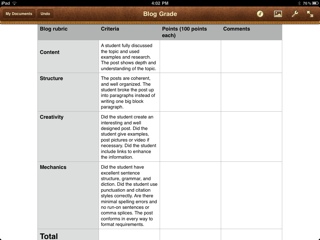
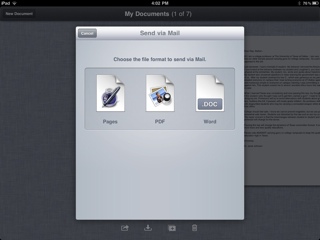
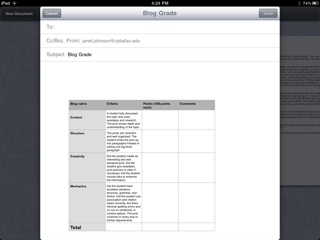
2 comments On Using Pages to Grade on the IPad
Thanks for the posts on using the iPad as a part of the grading process. I’m wondering if you have a preference for Pages over Essay Grader (which you wrote about in another post)? I know that Pages will do lots of things, but can you compare them to one another or are they two totally different apps?
And btw, I live and work in Cairo, Egypt. Loved the social media impact on the revolution.
Thanks.
Pages is an word processing program for primarily Mac users. I use it on my MacBook Pro and my iPad. It’s exactly like MS word. The cool thing about the iPad is that you can email someone a document straight from the program. It attaches to an email and you can send it to the student directly without saving then finding in a folder then attaching, etc. It eliminates so many steps.
Essay Grader is great for when you want to grade an essay and leave more meaningful comments. I use Pages to send my own rubric. Unfortunately, essay grade only allows you to choose comments to include in an email. It saved me a lot of time on explaining commas, word usuage, and every day writing problems. I just checkmarked problems and the canned responses were included into the email. You can also create your own comments to include in the email, you are not restricted to what the app has already written. You can change it to fit your needs. Unfortunately, it’s still not a true rubric.
I use both because I sometimes want my own rubric and don’t need extensive comments as I do on an essay. I also use Pages all the time to write. Right now I’m using Pages to write my book… it’s a good little word processing program.